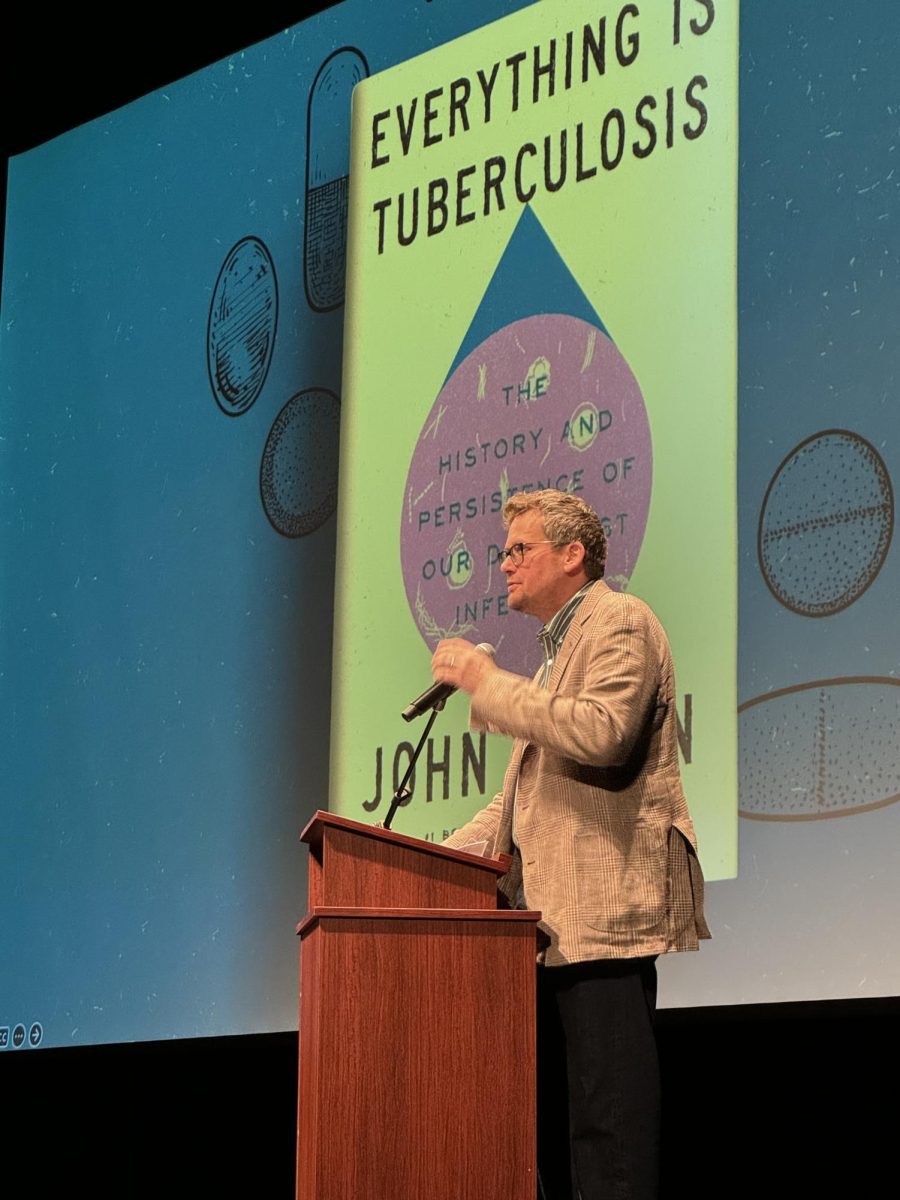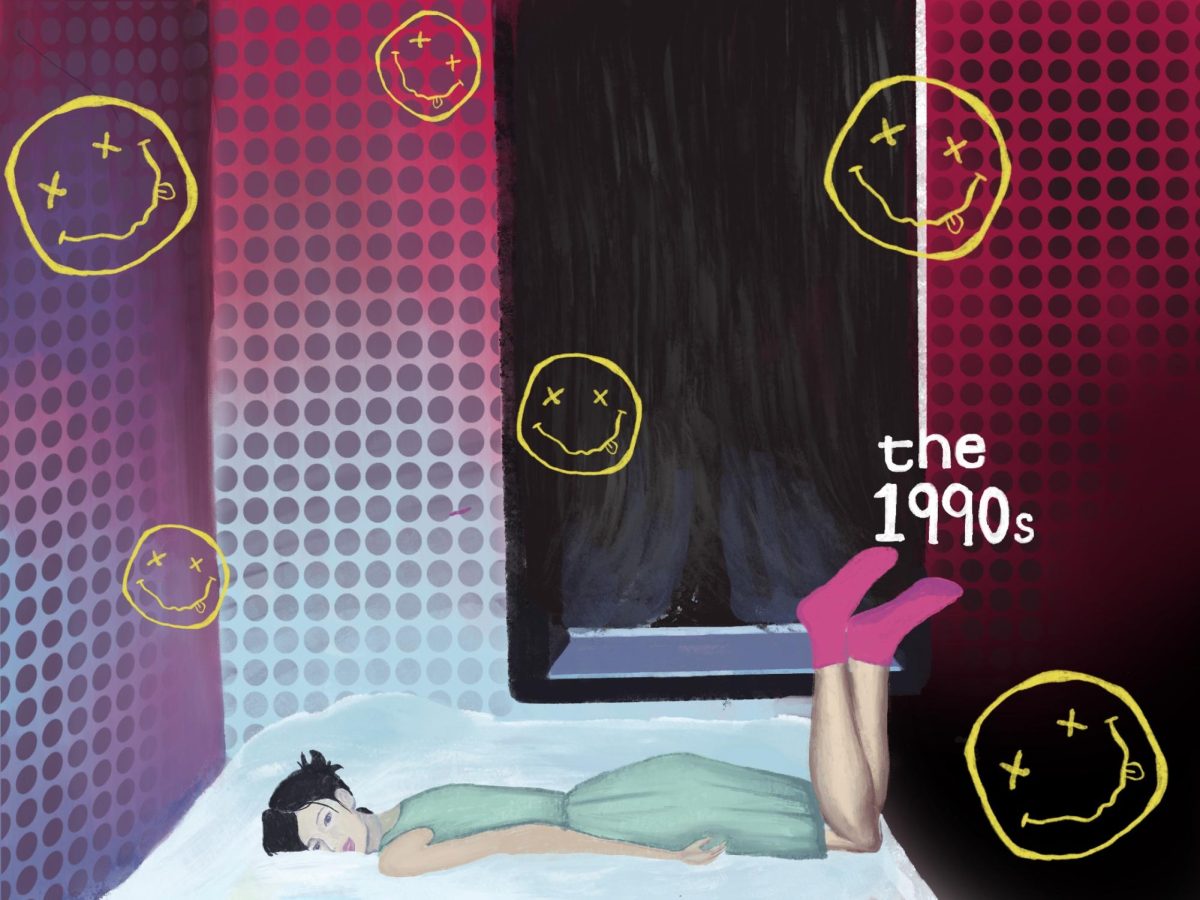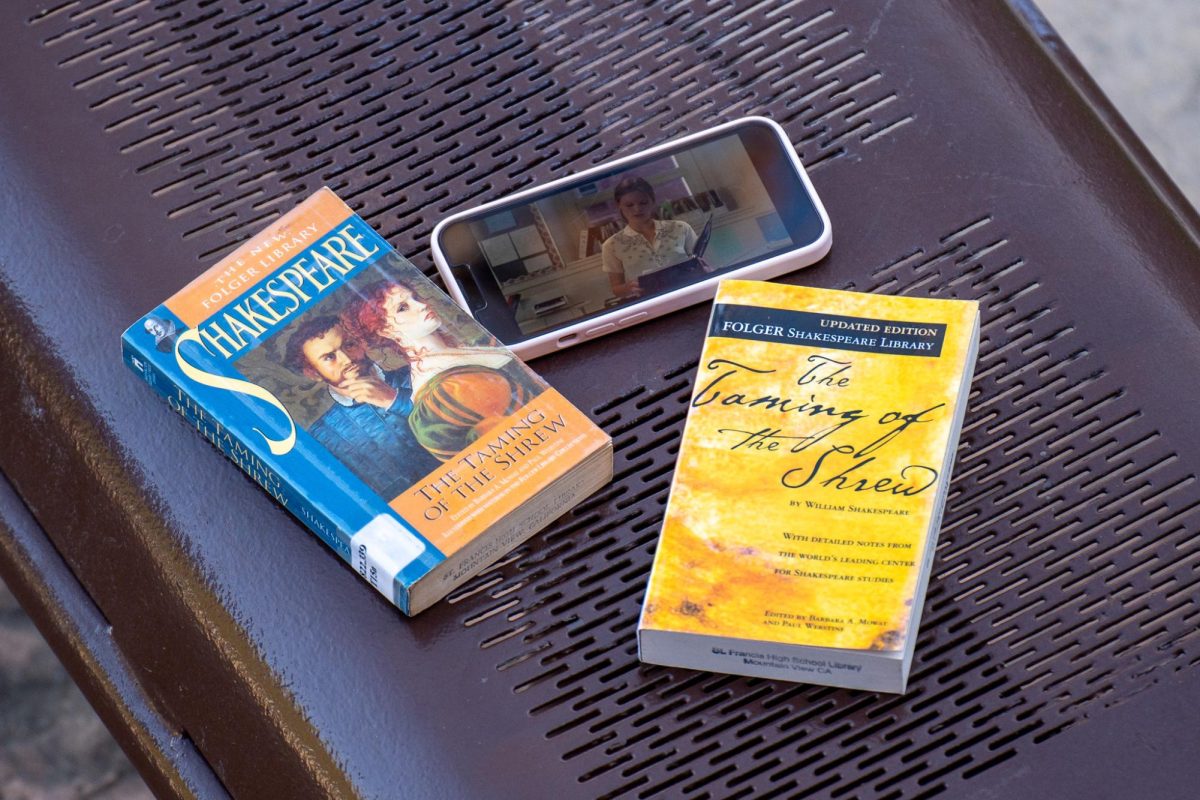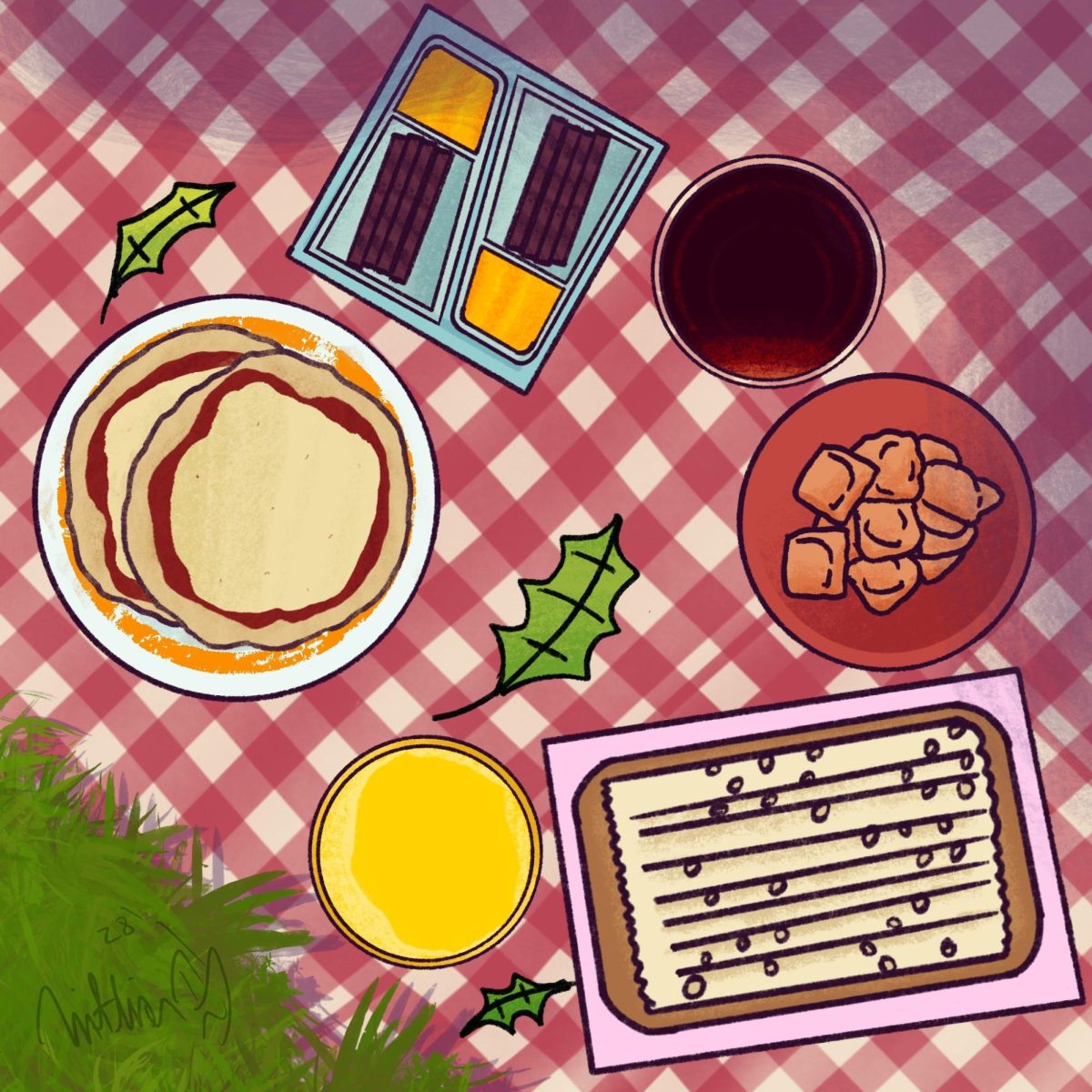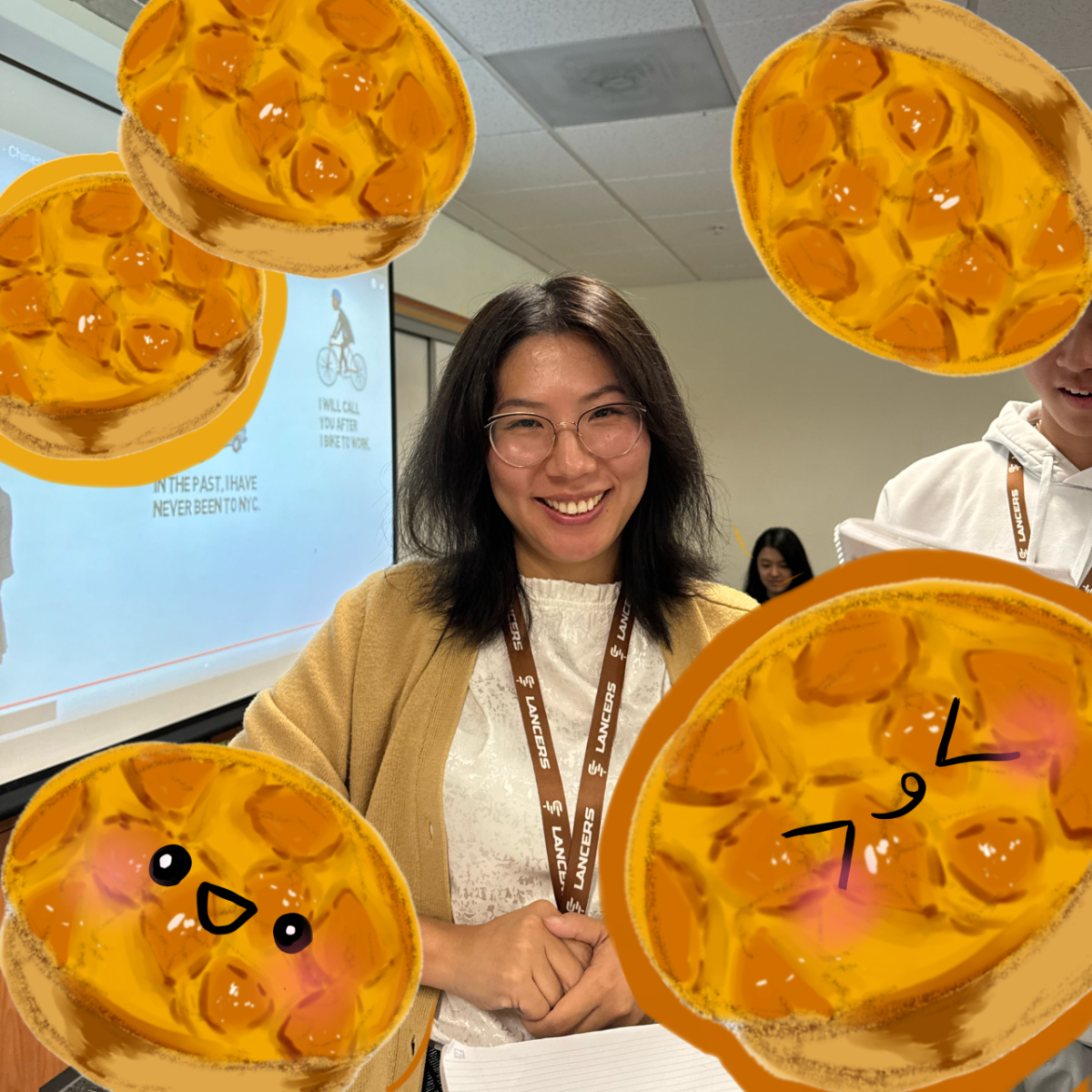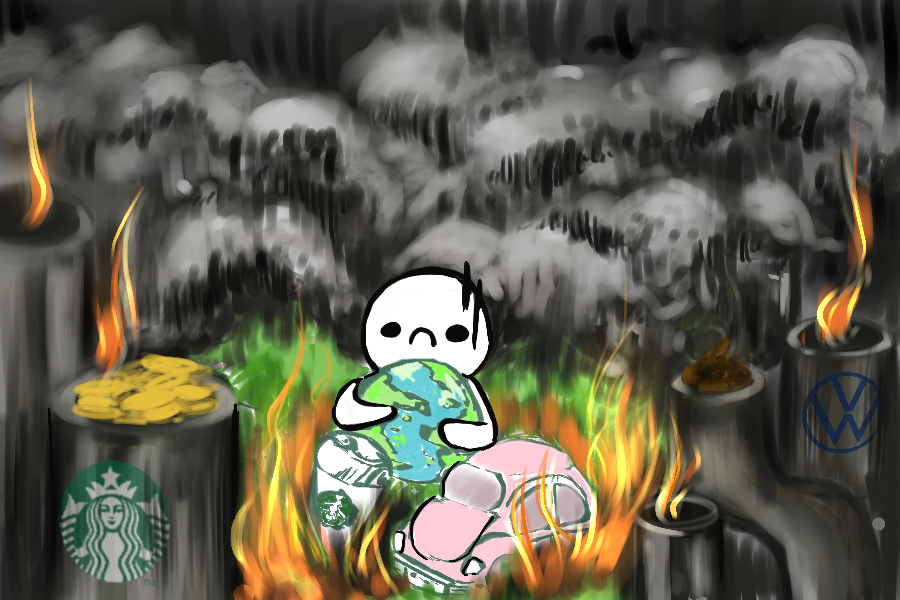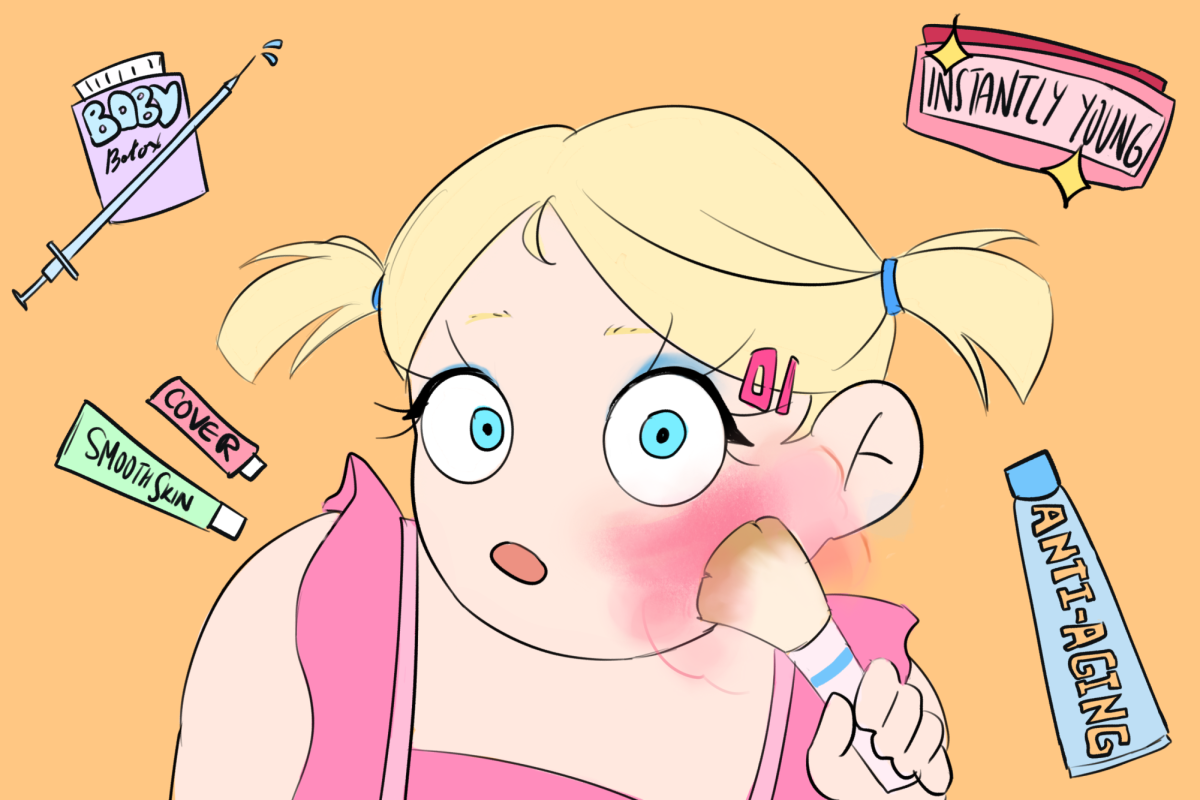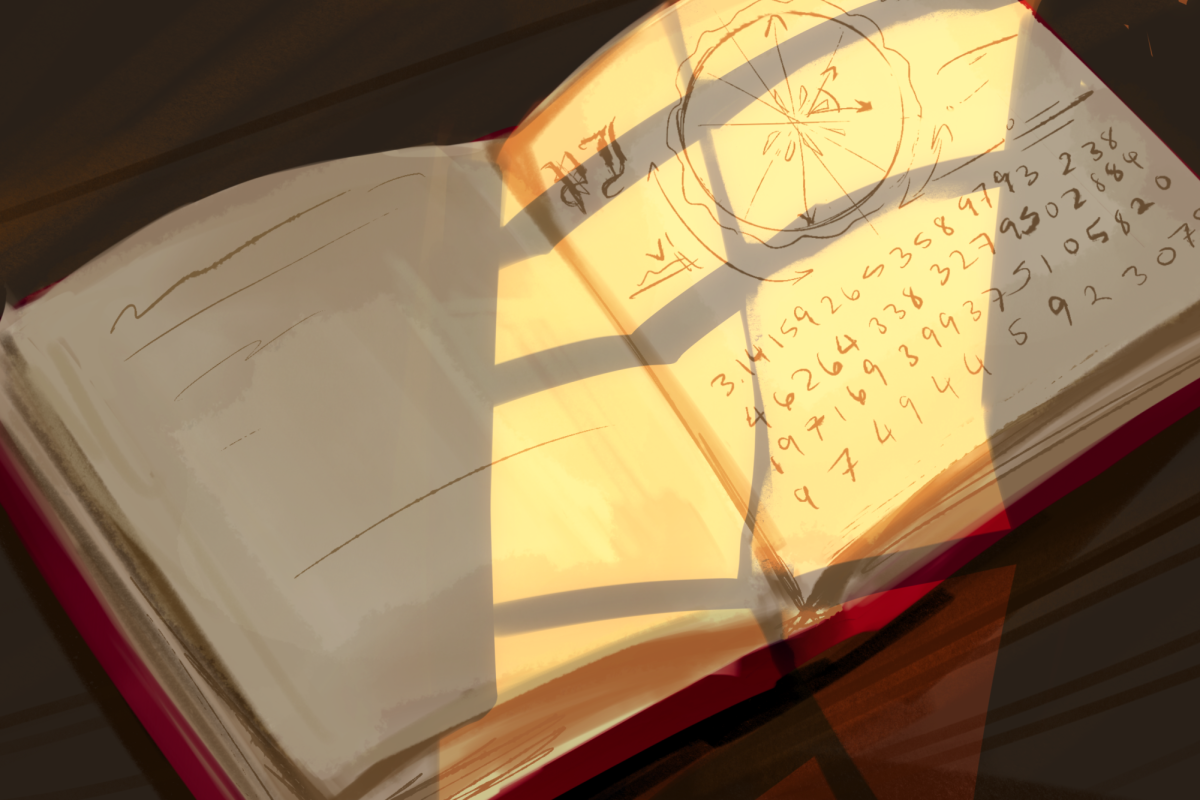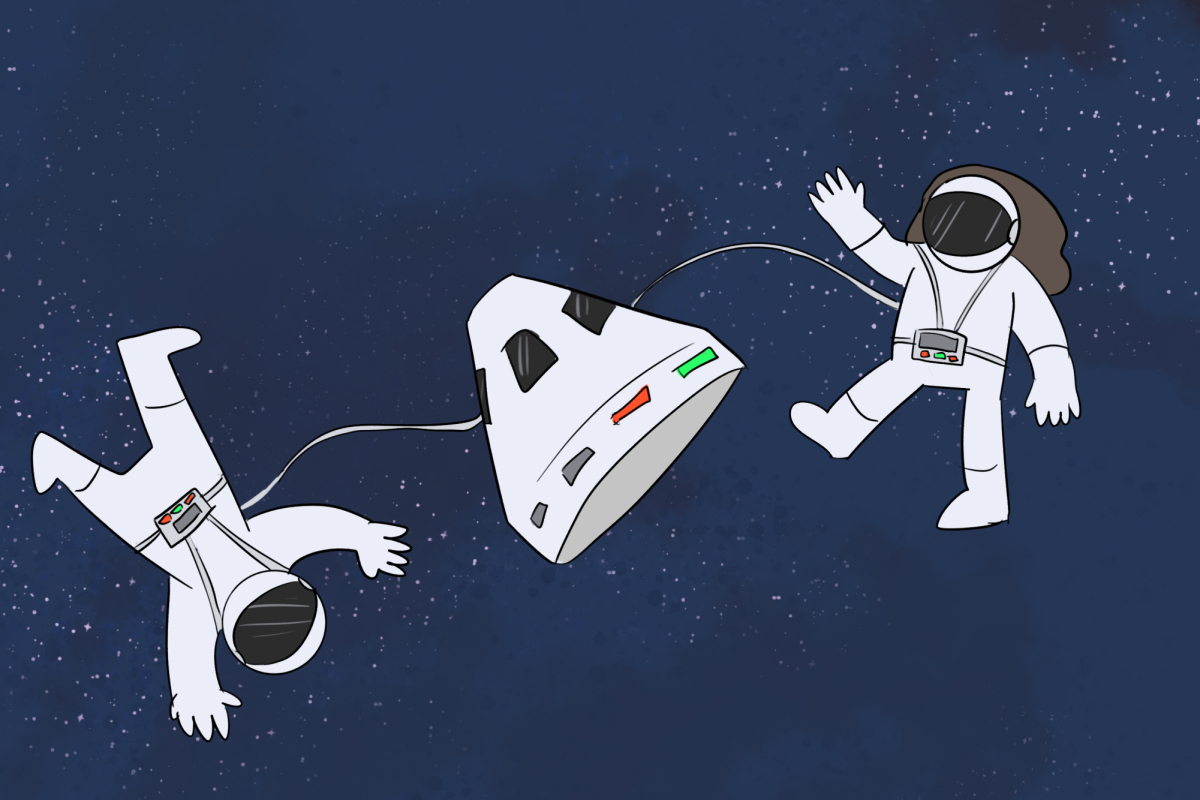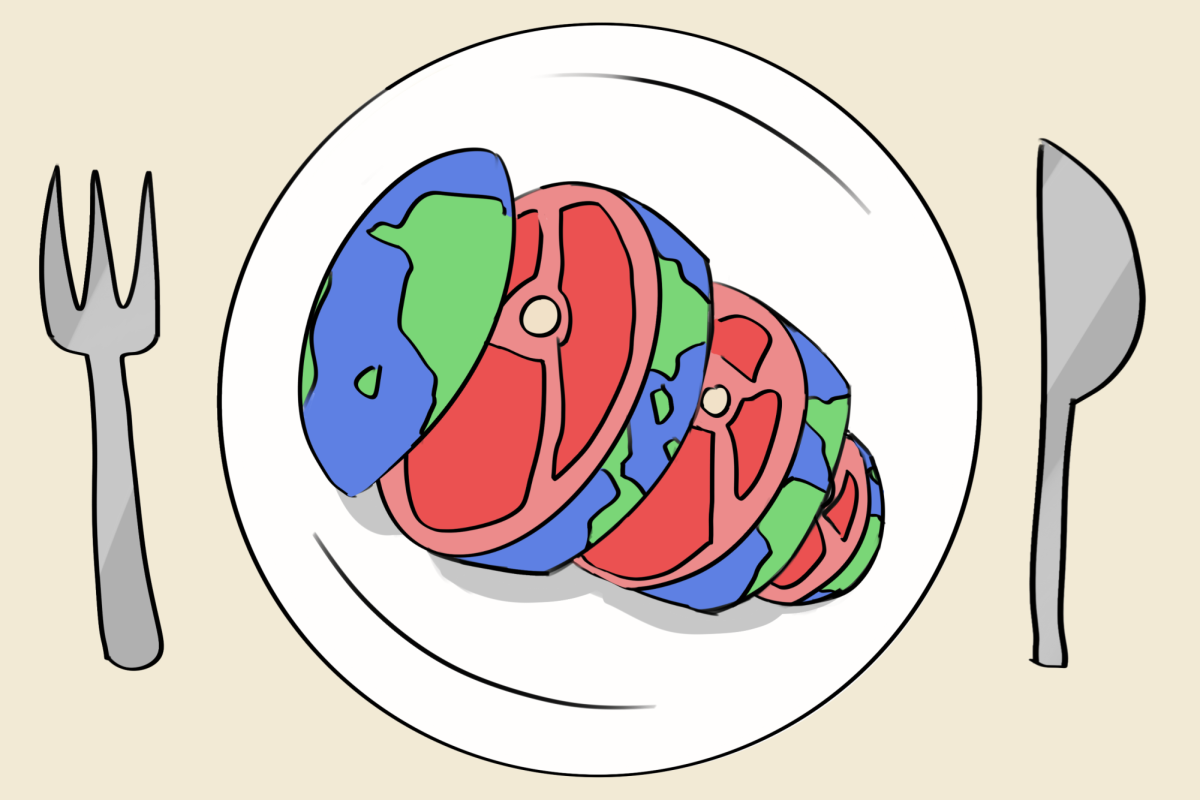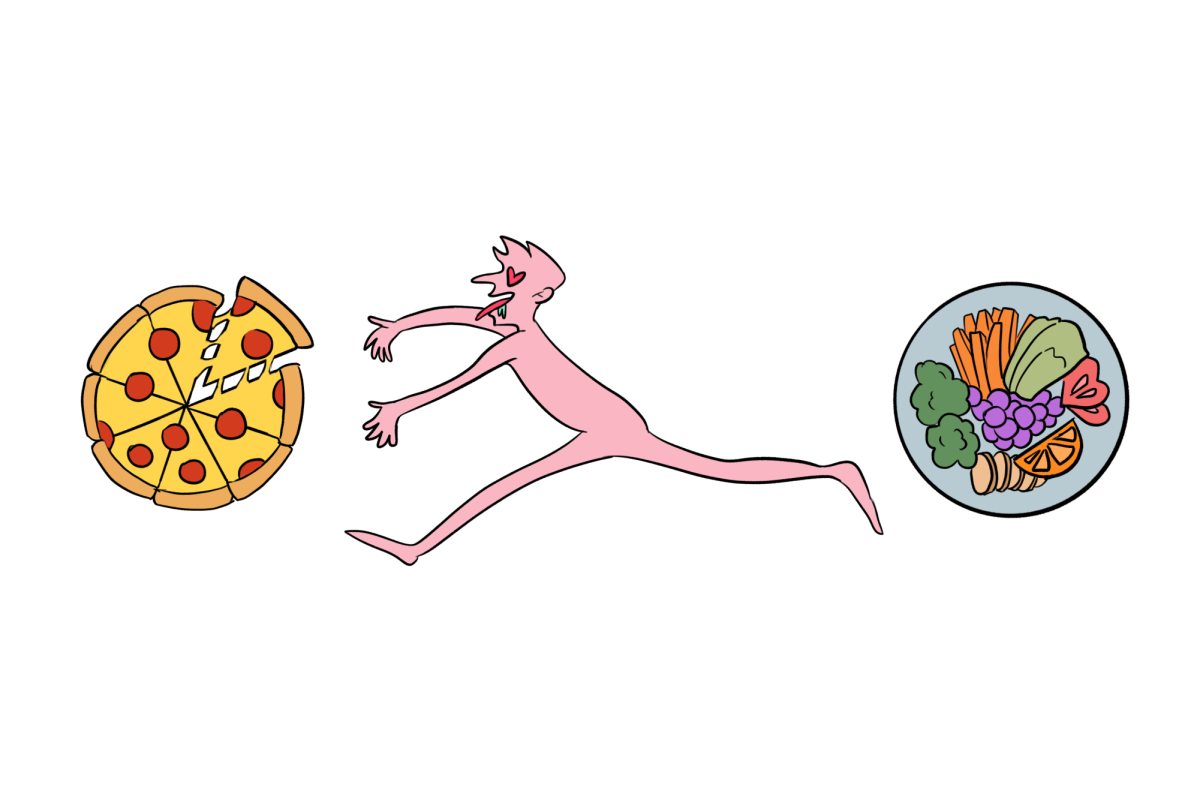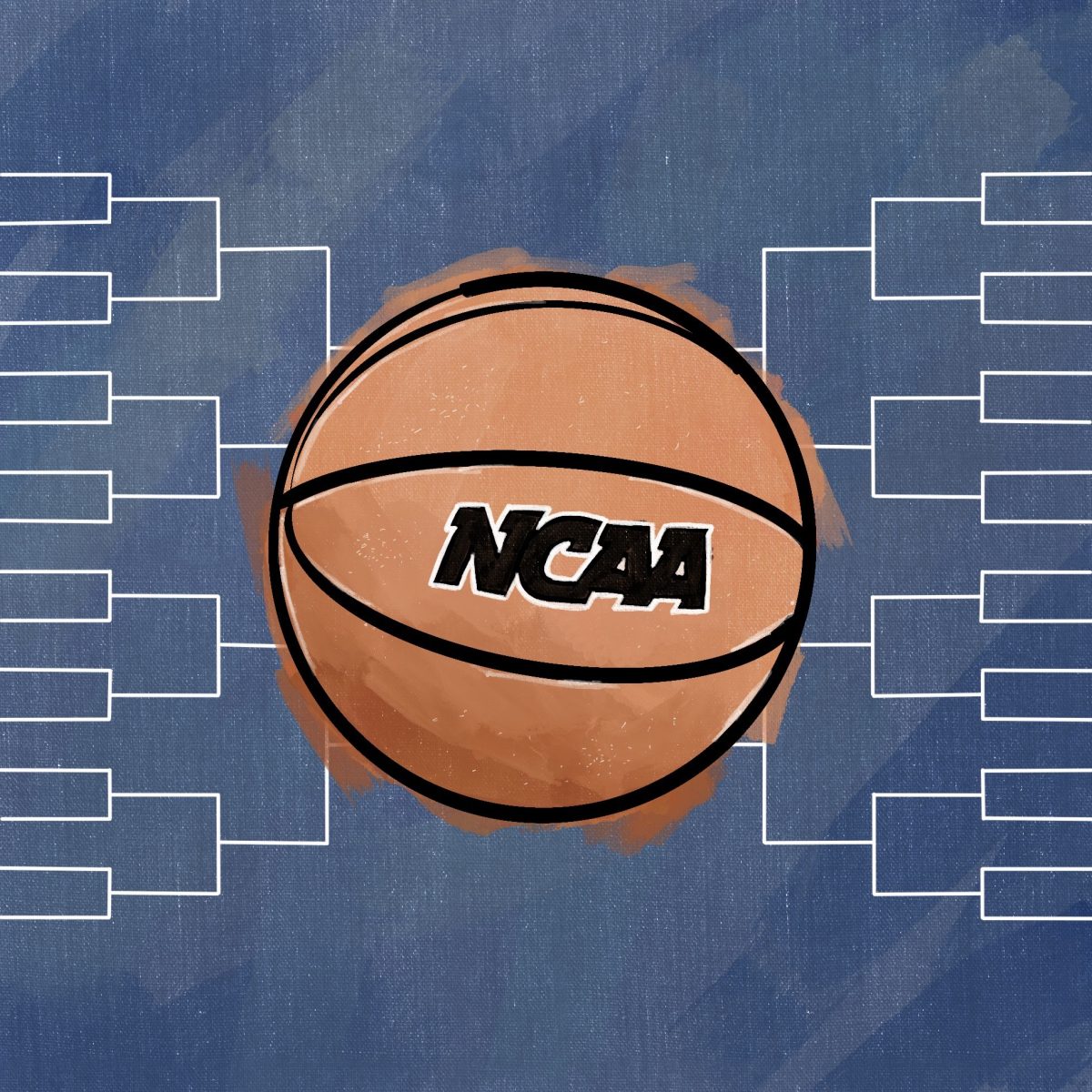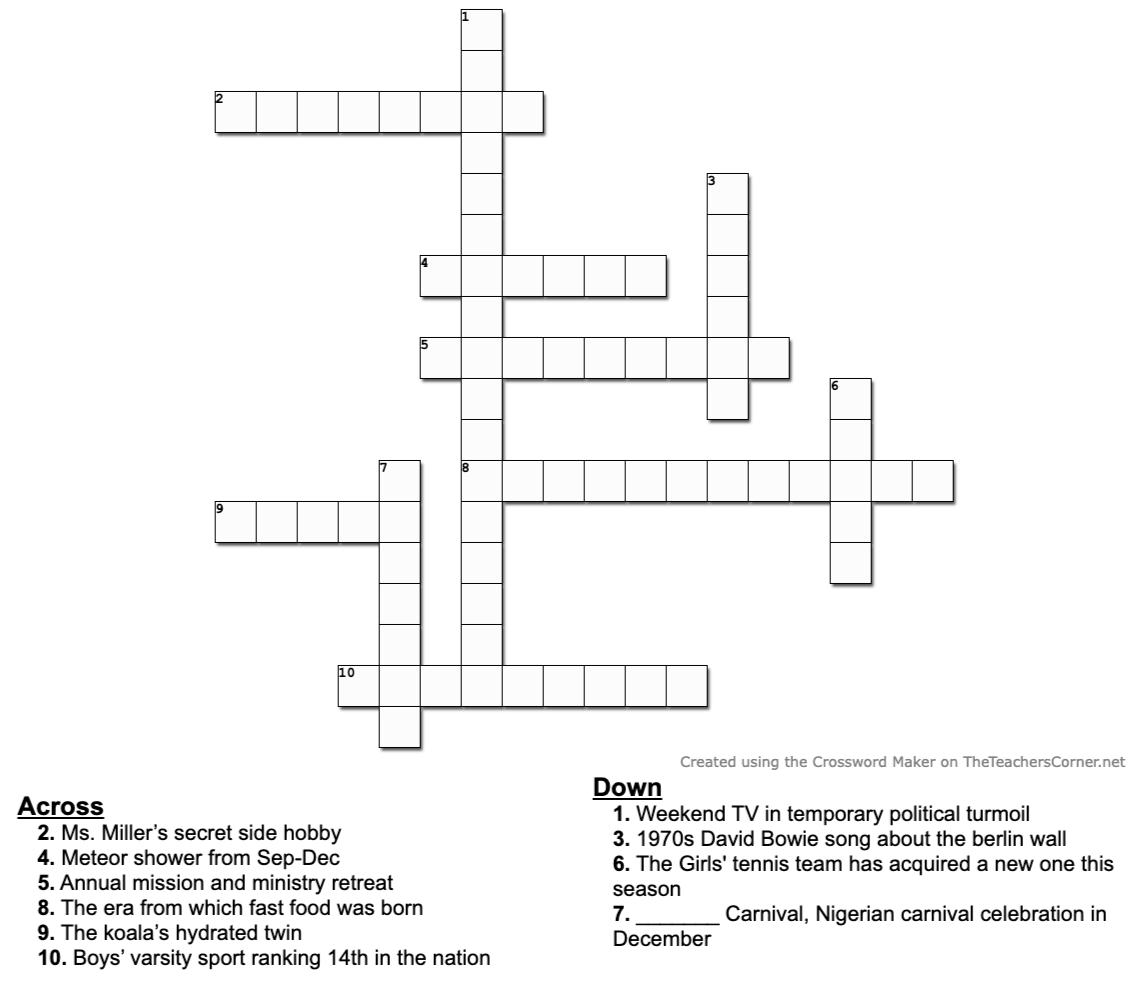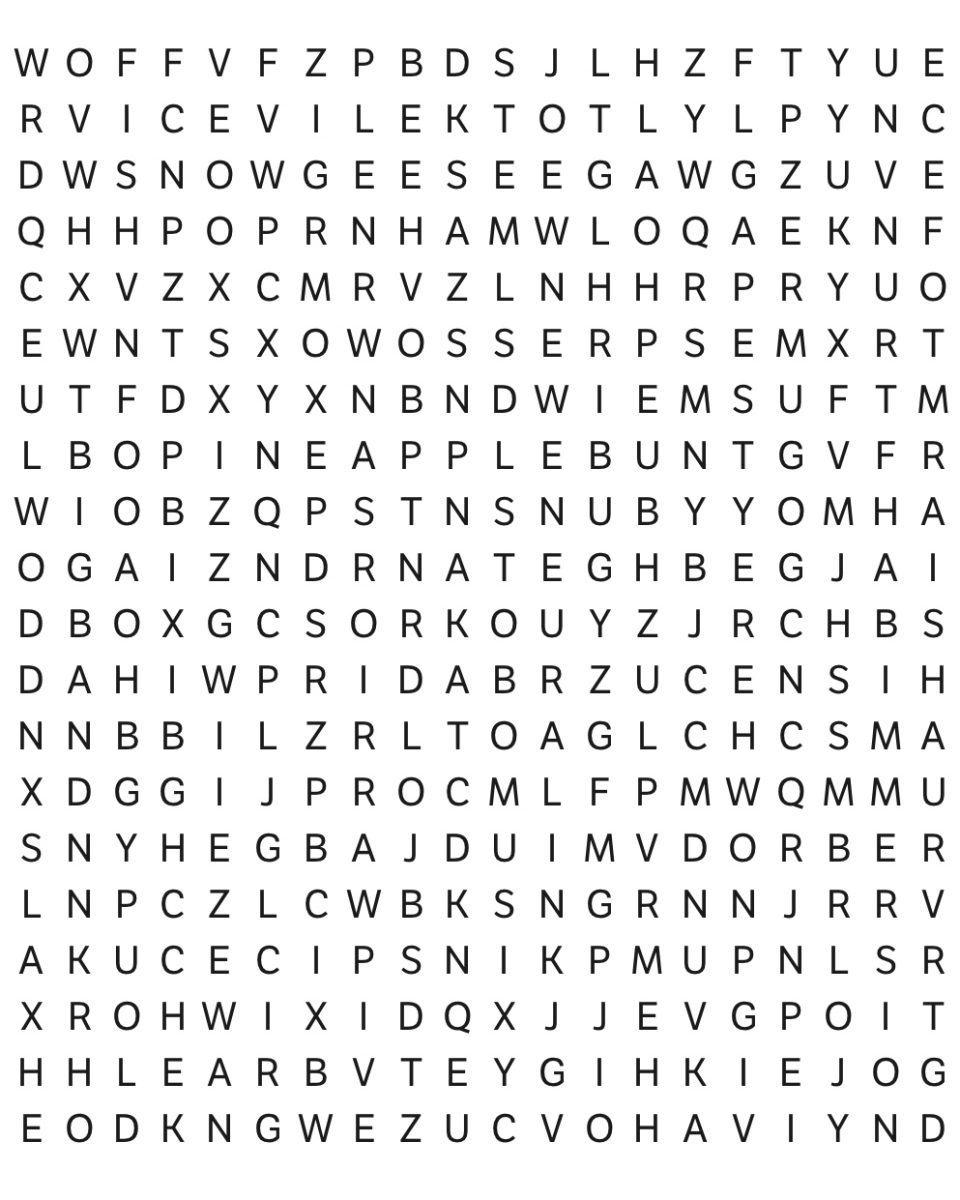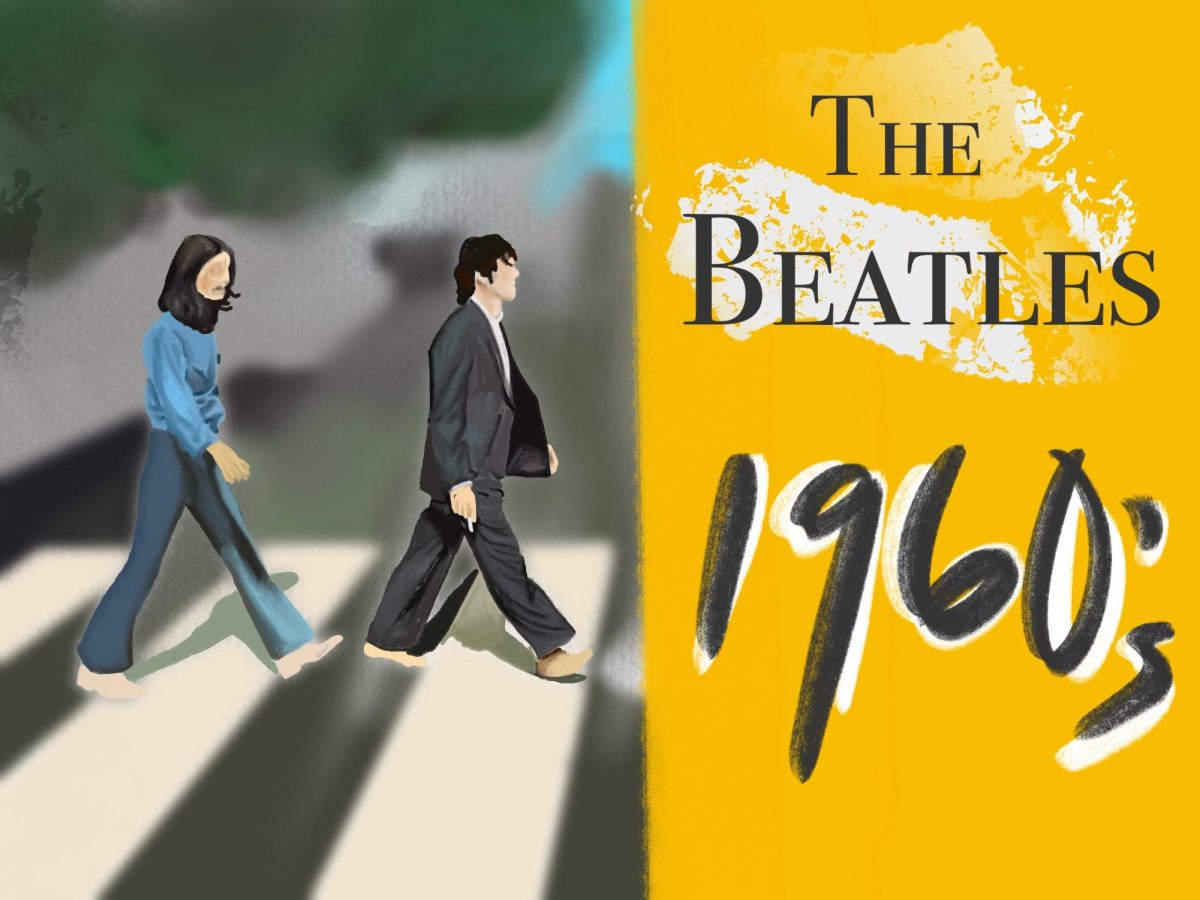by Sophie Lynch | October 5, 2020
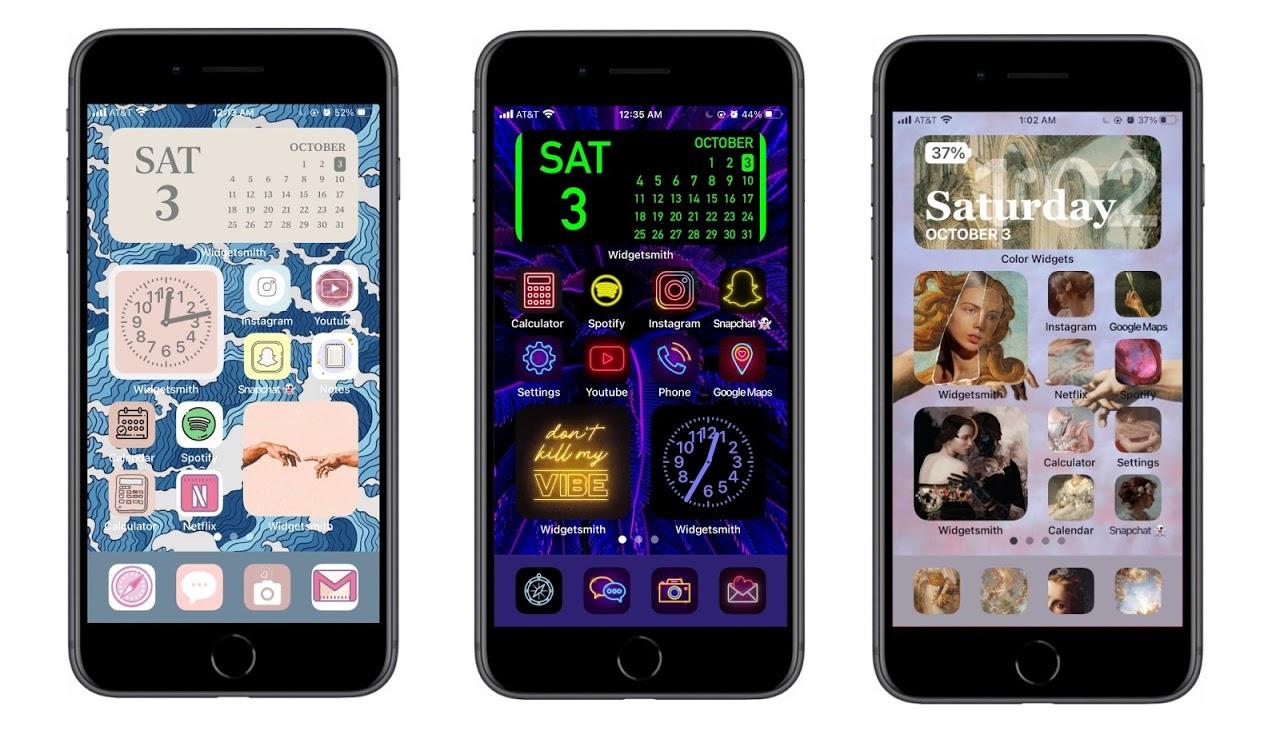
Many of us have been customizing our home pages with the new Apple software update: iOS 14. A variety of new features have been added to make our screens more aesthetically pleasing and easily accessible. Now, users can add a variety of widgets in different sizes to their home screen, including shortcuts to notes, a display of the battery levels of connected devices, reminders for approaching tasks, and photos. A new addition includes the grouping of widgets of the same size to make a stack which is helpful in finding frequently used applications more effectively. Similarly, another customization to make to your home screen is hiding pages or removing apps from the home screen. Apps removed from the home page still show up in the newly added feature: the App Library.
The update also comes with the addition of new Memoji hairstyles, headwear items, age options, expressions, and face coverings, which allows users to customize their own personal sticker. The hairstyles include man buns, top knots, simple side parts and fades and headwear additions such as a helmet, nurse cap, or swim cap to represent one’s hobby or job. All of the new added features will allow users to express themselves in any way they choose. The newly redesigned Memoji can be used in iMessage alongside its newly added features.
In iMessage, a new feature added allows users to pin up to nine conversations, mention certain people in a group chat, change the photo of a group chat, and reply to specific messages in a chat. I personally enjoy pinning conversations because I can easily access the people I text often. The newly added mentions feature is especially useful when working on a project. Along with the replies, these features help users stay on top of a conversation or directly reply to a specific person.
Also, a long awaited feature by iPhone users has finally arrived. Siri and incoming calls are now received differently so as not to interrupt the user’s entire screen. Siri now appears as a little circle at the bottom of the screen and calls pop up in a banner. While on a FaceTime call, the video of the person/people you are talking to can remain displayed in the corner of your screen even when you exit FaceTime and open another app.
Another new addition is a new app called Translate. There are different modes such as conversation mode, in which users have the ability to talk with someone who speaks a different language. Saved translations can be found in the “Favorites” tab in the app as well as recent translations. For a better understanding of words used in the response, you can use the dictionary to define unknown words.
My favorite new feature is back tap. By double and triple tapping the back of your phone, users can customize the action your device completes such as programming it to take a screenshot, lock your phone, switch apps, mute your volume, scroll up or down, or run a shortcut.
The iOS 14 update is one of the biggest software changes Apple has made in a few years. Because of the many features and tricks, it makes it both more fun and easier to use your iPhone than ever before.